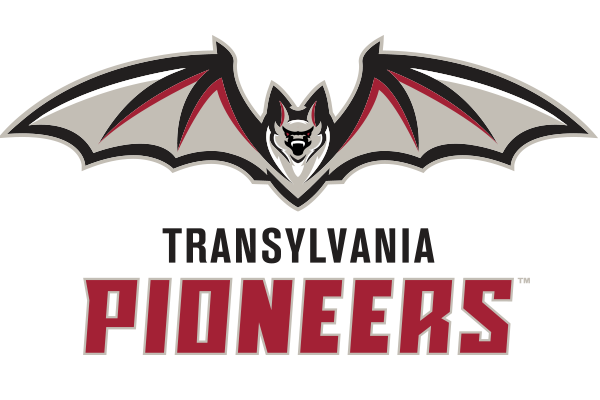
Transy Language Specification
The Transy Language defined for the Compiler Construction course during the fall of 2017 at Transylvania University
Brendan Thompson
Tags: blog C++
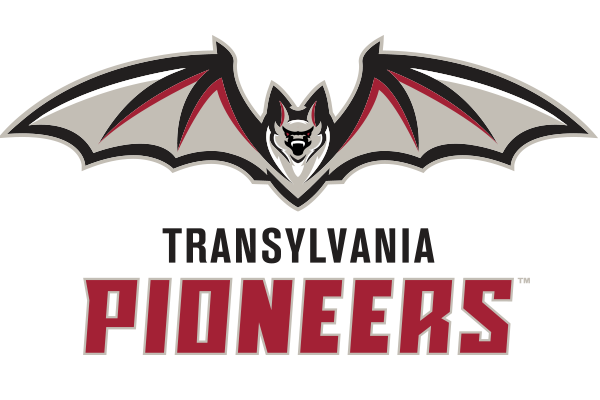
The Transy Language defined for the Compiler Construction course during the fall of 2017 at Transylvania University
Brendan Thompson
Tags: blog C++
The language itself was only ever verbally described to the students in class. There were certain specifics that everybody needed to meet, but otherwise the implementations were all individual. It is a loosely typed, procedural language that it Touring Complete. The syntax for the language can most easily be compared to BASIC. It is fairly easy to learn and use, but be careful with those goto commands.
The type system:
See the project page for my Transy Compiler & Executor for more information.
Takes in up to 7 variables to be read in to Core Memory
example:
read firstVar, secondVar, thirdVar
Takes in up to 7 variables from Core Memory to be written out to the console
example:
write firstVar, secondVar, thirdVar
Tells the Executor to finish executing
example:
stop
Allocates the space for up to 7 arrays at a time in Core Memory
example:
dim firstArray[10], secondArray[15], thirdArray[20]
Reads in values to the array locations in Core Memory between the specified startIndex and endIndex
example:
aread firstArray, 3, 8
Writes the values to the screen from Core Memory in the array locations between the specified startIndex and endIndex
example:
awrite firstArray, 3, 8
Starts executing at the line specified by the line label
example:
firstLineLabel:
goto firstLineLabel
Loops while the runnerVariable has not yet crossed the endValue. The runnerVariable must be a variable, while the startIndex, endIndex, and incrementAmount can be variables or constants. It is a pre-test loop
The conditional is based off the incrementAmount.
Conditions
<=>=!=example:
loop runnerVariable, startIndex, endIndex, IncrementAmount
a = a + runnerVariable
loop-end
Manipulates the runnderVariable by incrementAmount, based off the last loop encountered by the executor. Then it checks the conditional of that loop. If it succeeds, the program begins executing at the first line in the loop. If it fails, the program continues executing at the next line after loop-end
example:
loop runnerVariable, startIndex, endIndex, IncrementAmount
a = a + runnerVariable
loop-end
Jumps to one of the line labels specified based on whether the supplied value is negative, zero, or positive
example:
ifa (varToTest) negativeLabel, zeroLabel, positiveLabel
negativeLabel:
lwrite "The value was negative\n"
goto finishedLabel
zeroLabel:
lwrite "The value was zero\n"
goto finishedLabel
positiveLabel:
lwrite "The value was positive\n"
finishedLabel: stop
Does not do anything
example:
nop
Prints out the object code for the current program
example:
listo
Reads in a $literalVariable to the Literal Table
example:
lread $literalVariable
Writes the literal to the console. Can take in a $literalVariable or a “literal string”. \n prints a new line
example:
lwrite "Please supply a literal"
lread $literalVariable
lwrite $literalVariable
Starts executing at the line location specified if the conditional evaluates to true. Otherwise, it continues executing at the next line.
Operators:
<<==>>=!example:
if (firstVar < secondVar) then firstLineLabel
a = firstVar
goto finishLabel
firstLineLabel: a = secondVar
finishLabel: stop
Clears the screen
example:
cls
Prints all of the values in Core Memory between the startIndex and the endIndex
example:
cdump 0, 10
Executes the mathematical command represented by the operation and given the ID. It then sets the value to the supplied variable
Operations:
sin = sets the variable to the sin of the IDcos = sets the variable to the cosin of the IDexp = sets the variable to the base-e exponential function of the IDabs = sets the variable to absolute value of the IDalg = sets the variable to the log base 2 of the IDaln = sets the variable to the natural log of the IDlog = sets the variable to the log base 10 of the IDsqr = sets the variable to the square root of the IDexample:
subp sin(destinationVariable, sourceValue)
All basic mathematical expressions can be handled.
Operators:
+-*/^() = enforced order of operations[] = direct access into an array indexexample:
a[2^5] = 0 + 2 / firstArray[index] * (-10 - b ^ 2)